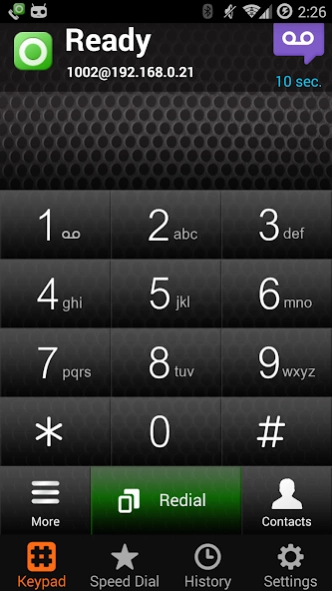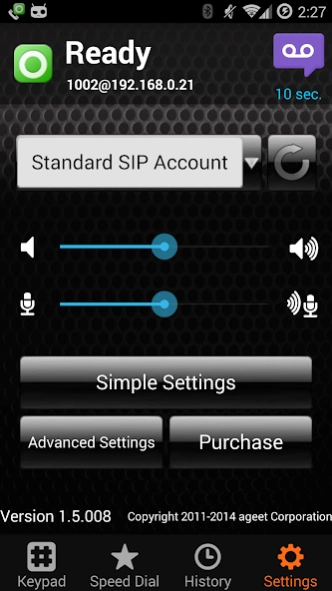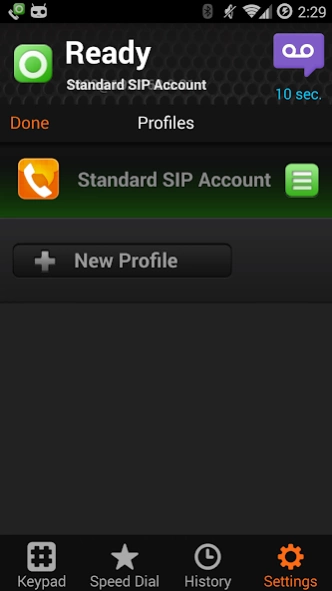AGEphone
Free Version
Publisher Description
AGEphone - The SIP-based VoIP softphone for Android
AGEphone brings free, feature-rich VoIP functionality to your Android device. Powered by one the most advanced and flexible SIP engines available, the softphone reliably delivers high quality calls both over WiFi and mobile networks (VoLTE).
Just add your provider data to the uncomplicated settings menu and all the advantages of modern IP telephony are but a tap away. No matter where you are, AGEphone places your incoming numbers and extensions right in your pocket! Enjoy unified communications on Android with this great VoIP client.
=== FEATURES ===
- Excellent Call Quality
- Easy switching between multiple SIP Providers
- Runs as a service in the background
- Quickdial with Portraits
- Device Address Book and Call History Integration
- Easy and Detailed Configuration Menus
- Hold Function
- Calling Rules Including Ringtone Selection, Auto-Decline, etc.
- VAD (Voice Activity Detection)
- Network Traversal via STUN
- DTMF (RFC2833, Inband and SIP INFO)
- UDP/TCP Transport
- Codecs: G.711 (pcmu/pcma), GSM, G722, iLBC, SPEEX, SILK
=== REQUIREMENTS ===
- Platform: Android smartphones and tablets
- System: Android 2.3 and higher
- Connection: 128 kbps in both directions recommended for G.711
Please note that AGEphone is not a service and you need a suitable SIP service provider in order to place and receive calls.
=== SUPPORT ===
In case you have an issue with AGEphone or would like to suggest a new feature, please contact us via one of the methods listed at http://www.ageet.com/support/contact/?lang=en instead of or in addition to using the review function.
=== IMPORTANT NOTES ===
- VoIP over your mobile network might be blocked or incur additional charges. Please contact your mobile provider for clarification.
About AGEphone
AGEphone is a free app for Android published in the Telephony list of apps, part of Communications.
The company that develops AGEphone is ageet Corporation. The latest version released by its developer is 1.0. This app was rated by 2 users of our site and has an average rating of 4.5.
To install AGEphone on your Android device, just click the green Continue To App button above to start the installation process. The app is listed on our website since 2023-12-17 and was downloaded 113 times. We have already checked if the download link is safe, however for your own protection we recommend that you scan the downloaded app with your antivirus. Your antivirus may detect the AGEphone as malware as malware if the download link to com.ageet.AGEphone is broken.
How to install AGEphone on your Android device:
- Click on the Continue To App button on our website. This will redirect you to Google Play.
- Once the AGEphone is shown in the Google Play listing of your Android device, you can start its download and installation. Tap on the Install button located below the search bar and to the right of the app icon.
- A pop-up window with the permissions required by AGEphone will be shown. Click on Accept to continue the process.
- AGEphone will be downloaded onto your device, displaying a progress. Once the download completes, the installation will start and you'll get a notification after the installation is finished.